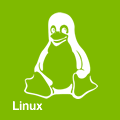File list
Jump to navigation
Jump to search
This special page shows all uploaded files.
| Date | Name | Thumbnail | Size | User | Description | Versions |
|---|---|---|---|---|---|---|
| 09:25, 5 January 2019 | Disk cleaning.png (file) | 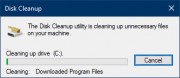 |
7 KB | Bret (talk | contribs) | Now simply wait while the storage is reclaimed. | 1 |
| 09:24, 5 January 2019 | Adm all cleanup.png (file) |  |
21 KB | Bret (talk | contribs) | Select all the boxes and click OK to begin. | 1 |
| 09:24, 5 January 2019 | Admin disk cleanup.png (file) |  |
23 KB | Bret (talk | contribs) | Select "Clean up system files" | 1 |
| 09:23, 5 January 2019 | Disk cleanup.png (file) |  |
38 KB | Bret (talk | contribs) | Open Disk Cleanup. | 1 |
| 09:13, 5 January 2019 | Inst apply.png (file) |  |
19 KB | Bret (talk | contribs) | Select apply under the Properties dialog. | 1 |
| 09:05, 5 January 2019 | Compact os.png (file) |  |
16 KB | Bret (talk | contribs) | Check the status of CompactOS and enable it from the command line (Windows 10). Use "Compact.exe /CompactOS:never" to disable it. | 1 |
| 09:03, 5 January 2019 | Adv compress attr.png (file) | 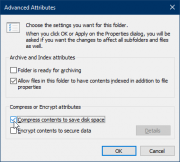 |
15 KB | Bret (talk | contribs) | Under Advanced Attributes, select "Compress contents to save disk space". This enables NTFS compression under the selected directory. | 1 |
| 09:02, 5 January 2019 | Inst prop adv.png (file) |  |
20 KB | Bret (talk | contribs) | Once in the properties dialog, click on Advanced. | 1 |
| 09:00, 5 January 2019 | Installer properties.png (file) |  |
62 KB | Bret (talk | contribs) | Right click on any whitespace in the Installer folder and click on the properties menu. | 1 |
| 08:56, 5 January 2019 | C win installer.png (file) |  |
76 KB | Bret (talk | contribs) | Opening Windows Explorer and navigating to C:\Windows\Installer. Note that the Installer folder is a protected OS location, so it is not shown under C:\Windows by default. | 1 |
| 23:09, 31 July 2018 | Half-Life UnfConsequences1.JPG (file) |  |
139 KB | Bret (talk | contribs) | The beginning of the level Unforseen Consequences from Half-Life (1998). https://store.steampowered.com/app/70/HalfLife/ | 1 |
| 22:08, 31 July 2018 | WSUS-filelang.png (file) |  |
52 KB | Bret (talk | contribs) | 1 | |
| 10:49, 3 July 2018 | Create schd task act.png (file) |  |
25 KB | Bret (talk | contribs) | Setting an action on our WSUS scheduled task. | 1 |
| 10:43, 3 July 2018 | Create schd task trig.png (file) |  |
31 KB | Bret (talk | contribs) | Scheduled task trigger set for daily reoccurrence. | 1 |
| 10:31, 3 July 2018 | Create schd task wsus clean.png (file) |  |
28 KB | Bret (talk | contribs) | General tab while creating WSUS Cleanup scheduled task. | 1 |
| 10:27, 3 July 2018 | Create schd task.png (file) | 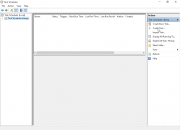 |
19 KB | Bret (talk | contribs) | Create a new scheduled task. | 1 |
| 10:11, 3 July 2018 | WSUS-gpedit.png (file) | 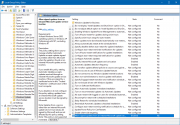 |
158 KB | Bret (talk | contribs) | Final settings in gpedit when connecting a client to a WSUS server. | 1 |
| 09:55, 3 July 2018 | Run gpedit.png (file) | 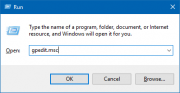 |
8 KB | Bret (talk | contribs) | <code>Win + R</code>, type <code>gpedit.msc</code> to launch the Group Policy editor. | 1 |
| 09:37, 3 July 2018 | WSUS-add grp.png (file) |  |
24 KB | Bret (talk | contribs) | Adding a computer group in WSUS | 1 |
| 09:26, 3 July 2018 | WSUS-sync now.png (file) |  |
22 KB | Bret (talk | contribs) | WSUS sync now | 1 |
| 09:20, 3 July 2018 | WSUS-sync.png (file) |  |
52 KB | Bret (talk | contribs) | WSUS sync schedule | 1 |
| 09:15, 3 July 2018 | WSUS-lang.png (file) |  |
56 KB | Bret (talk | contribs) | WSUS update languages. | 1 |
| 09:11, 3 July 2018 | WSUS-class.png (file) |  |
52 KB | Bret (talk | contribs) | WSUS Classifications | 1 |
| 09:05, 3 July 2018 | WSUS-prd.png (file) |  |
54 KB | Bret (talk | contribs) | WSUS Products (initial) | 1 |
| 09:01, 3 July 2018 | WSUS-prd class.png (file) |  |
52 KB | Bret (talk | contribs) | WSUS > Options > Products and Classifications | 1 |
| 08:52, 3 July 2018 | WSUS-Upd-src-prxy.png (file) |  |
51 KB | Bret (talk | contribs) | WSUS Options - Update Source and Proxy Server | 1 |
| 06:45, 3 July 2018 | Tools-wsus.png (file) | 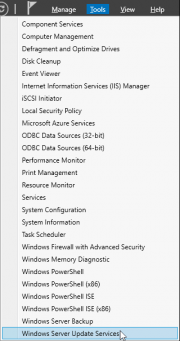 |
10 KB | Bret (talk | contribs) | Tools -> Windows Server Update Services | 1 |
| 06:04, 3 July 2018 | WSUS-install complete.png (file) |  |
19 KB | Bret (talk | contribs) | Launch Post-Installation tasks | 1 |
| 05:53, 3 July 2018 | WSUS-confirm.png (file) |  |
18 KB | Bret (talk | contribs) | Confirm WSUS installation selections. | 1 |
| 05:51, 3 July 2018 | WSUS-IIS role serv.png (file) |  |
19 KB | Bret (talk | contribs) | Selecting the IIS role services | 1 |
| 05:50, 3 July 2018 | WSUS-IIS.png (file) |  |
16 KB | Bret (talk | contribs) | Overview of IIS. | 1 |
| 05:36, 3 July 2018 | WSUS-Content location.png (file) |  |
15 KB | Bret (talk | contribs) | WSUS Content location selection | 1 |
| 05:33, 3 July 2018 | WSUS-Role Services.png (file) |  |
12 KB | Bret (talk | contribs) | Selecting WSUS role services. | 1 |
| 05:32, 3 July 2018 | WSUS-WSUS.png (file) |  |
15 KB | Bret (talk | contribs) | Quick overview on WSUS. | 1 |
| 05:30, 3 July 2018 | WSUS-Features.png (file) |  |
21 KB | Bret (talk | contribs) | Features required by WSUS. | 1 |
| 05:27, 3 July 2018 | WSUS-Server roles req.png (file) |  |
20 KB | Bret (talk | contribs) | WSUS's dependencies. | 1 |
| 05:25, 3 July 2018 | WSUS-Server roles.png (file) |  |
20 KB | Bret (talk | contribs) | Server Roles when installing WSUS. | 1 |
| 05:23, 3 July 2018 | WSUS-Server selection.png (file) |  |
15 KB | Bret (talk | contribs) | Server Selection when installing WSUS. | 1 |
| 05:21, 3 July 2018 | WSUS-Install Type.png (file) |  |
13 KB | Bret (talk | contribs) | Selecting the Install Type when installing WSUS. | 1 |
| 05:18, 3 July 2018 | WSUS-Add-role-feat.png (file) | 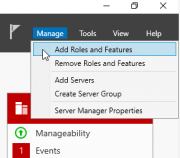 |
10 KB | Bret (talk | contribs) | Add Roles and Features in the Server Manager in Windows Server 2016. | 1 |
| 04:45, 28 June 2018 | Arch install final.png (file) | 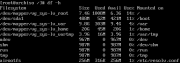 |
2 KB | Bret (talk | contribs) | What your filesystems will look like if you follow the install guide (BIOS version). | 1 |
| 20:54, 27 June 2018 | Win burn arch.png (file) |  |
3 KB | Bret (talk | contribs) | Burning an Arch ISO to CD on Windows 10 | 1 |
| 07:43, 27 June 2018 | Freeotp.png (file) | 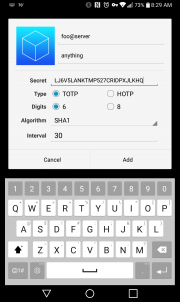 |
345 KB | Bret (talk | contribs) | Adding a generated key into FreeOTP in Android. | 1 |
| 01:17, 27 June 2018 | Dd-ap wireless-basic.png (file) |  |
28 KB | Bret (talk | contribs) | DD-WRT's basic wireless settings while setting up a bridged AP | 1 |
| 13:56, 18 June 2018 | Putty tfa.png (file) | 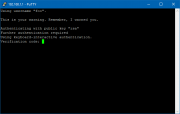 |
11 KB | Bret (talk | contribs) | Using two factor authentication with PuTTY | 1 |
| 12:44, 18 June 2018 | Dd-ap dnsmasq.png (file) |  |
23 KB | Bret (talk | contribs) | DD-WRT's DNSMasq settings while setting up a bridged AP | 1 |
| 12:24, 18 June 2018 | Dd-ap networking.png (file) |  |
34 KB | Bret (talk | contribs) | DD-WRT's networking settings while setting up a bridged AP | 1 |
| 12:15, 18 June 2018 | Dd-ap wireless-guest.png (file) |  |
17 KB | Bret (talk | contribs) | DD-WRT - setting up a guest network on a bridged AP | 1 |
| 11:43, 18 June 2018 | Dd-ap router.png (file) |  |
22 KB | Bret (talk | contribs) | DD-WRT's advanced routing settings while setting up a bridged AP | 1 |
| 11:38, 18 June 2018 | Dd-ap basic.png (file) |  |
57 KB | Bret (talk | contribs) | DD=WRT's basic settings while setting up a bridged AP | 1 |