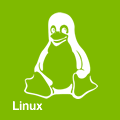Creating a Bond Interface
A quick and dirty guide to bonding NICs with reliable device names.
Install packages
pacman -S ifenslave
Find MAC address
Find the MAC address of the NICs you'd like to bond using ifconfig:
ifconfig -a
Example output is shown below. Make a note of the HWaddr of the interfaces you want to bond. We'll need these MAC addresses in the next step.
┌(foo@server)─(11:30 AM Tue Jun 25)─(~)
└> ifconfig -a
enp5s0 Link encap:Ethernet HWaddr 00:1C:C0:AE:B5:E7
RX packets:0 errors:0 dropped:0 overruns:0 frame:0
TX packets:0 errors:0 dropped:0 overruns:0 carrier:0
collisions:0 txqueuelen:1000
RX bytes:0(0 MiB) TX bytes:0 (0 MiB)
enp6s0 Link encap:Ethernet HWaddr 00:1C:C0:AE:B5:E8
RX packets:0 errors:0 dropped:0 overruns:0 frame:0
TX packets:0 errors:0 dropped:0 overruns:0 carrier:0
collisions:0 txqueuelen:1000
RX bytes:0(0 MiB) TX bytes:0 (0 MiB)
lo Link encap:Local Loopback
inet addr:127.0.0.1 Mask:255.0.0.0
UP LOOPBACK RUNNING MTU:16436 Metric:1
RX packets:8 errors:0 dropped:0 overruns:0 frame:0
TX packets:8 errors:0 dropped:0 overruns:0 carrier:0
collisions:0 txqueuelen:0
RX bytes:480 (480.0 b) TX bytes:480 (480.0 b)
wan Link encap:Ethernet HWaddr 00:1C:C0:AE:B5:E6
inet addr:192.168.1.1 Bcast:192.168.1.255 Mask:255.255.255.0
UP BROADCAST RUNNING MULTICAST MTU:1500 Metric:1
RX packets:41620 errors:0 dropped:0 overruns:0 frame:0
TX packets:40231 errors:0 dropped:0 overruns:0 carrier:0
collisions:0 txqueuelen:1000
RX bytes:21601203 (20.6 MiB) TX bytes:6145876 (5.8 MiB)
Set udev rules
We're going to set a udev rule that renames the interfaces upon boot and starts any services that may depend on them. The following rule will look for the MAC addresses we noted in the previous step (make sure the letters are in lowercase in this file). If found, it will rename the interfaces from the kernel generated ones to the names of our choosing. Here we're renaming enp*s0 to lan*. This will help give us reliable names to use when referring to the devices. Avoid using names the kernel may use by default such as eth0.
vi /etc/udev/rules.d/40-bond0.rules
SUBSYSTEM=="net", ACTION=="add", ATTR{address}=="00:1c:c0:ae:b5:e7", NAME="lan0"
SUBSYSTEM=="net", ACTION=="add", ATTR{address}=="00:1c:c0:ae:b5:e8", NAME="lan1"
ENV{SYSTEMD_WANTS}="network@bond0.service"
Create systemd service
You may have noticed the reference to network@bond0.service in the previous step. This lets udev know to start a systemd service named network@bond0.service after the interfaces have been renamed to lan0 and lan1. Systemd can be a true pain in the butt when trying to set services to only come online after a network interface is up, so let's create a framework where services can be specified in the interface's startup service. We can do this using an old school init.d style script. Because this is launched via udev, we don't need to bother with systemd's [Install] section or actually enabling this service.
vi /etc/systemd/system/network\@bond0.service
[Unit] Description=Network Connectivity (bond0) [Service] Type=oneshot RemainAfterExit=yes ExecStart=/etc/network/bond0.sh start ExecStop=/etc/network/bond0.sh stop
Create the network init script
Remember to set the script to executable only by root after it's creation by issuing:
touch /etc/network/bond0.sh chown root:root /etc/network/bond0.sh chmod 700 /etc/network/bond0.sh
vi /etc/network/bond0.sh
#!/bin/bash
#
# Wait for lan port renames and bring the bond interface up.
start() {
if [ -n "`ip link | grep bond0`" ]; then
echo -n "Attempting to bring up bond0 : Interface bond0 is already up!"
return
else
while [ -z "`ip link | grep bond0`" ]
do
echo -n "Attempting to bring up bond0 : "
# Test to see if the LAN ports have been assigned yet.
lan_status=`ip link`
lan_up=`echo $lan_status | grep lan0 | grep lan1`
if [ "$lan_up" ]; then
ip link add name bond0 type bond
# Add a separate subnet for the device to route on.
ip addr add dev bond0 192.168.5.1/24 broadcast 192.168.5.255
ip link set dev lan0 up
ip link set dev lan1 up
ip link set dev bond0 up
ifenslave bond0 lan0
ifenslave bond0 lan1
# Enhance the send/receive windows on this route
ip route change 192.168.5.0/24 dev bond0 proto kernel scope link src 192.168.5.1 initcwnd 65 initrwnd 65
# Start any services that depend on this NIC HERE
#mount -t cifs //SERVER/sharename /var/cache/pacman/pkg -o username=username,password=password,uid=username,gid=group,iocharset=utf8
else
echo "LAN ports unavailable, waiting 0.1s."
sleep 0.1
fi
done
fi
echo -n "Done."
return
}
stop() {
echo -n "Bringing down interface bond0 : "
# Stop any services that depend on this NIC HERE
#umount /var/cache/pacman/pkg
ip link set lan1 nomaster
ip link set lan0 nomaster
ip link set dev lan1 down
ip link set dev lan0 down
ip link set dev bond0 down
ip link delete bond0 type bond >/dev/null 2>&1
echo -n "Done."
return
}
status() {
if [ "`which ifconfig`" ]; then
ifconfig bond0
echo
fi
ip link show bond0
}
restart() {
stop
echo ""
start
}
case "$1" in
start)
start
;;
stop)
stop
;;
status)
status
;;
restart)
restart
;;
reload)
restart
;;
*)
echo -n " Usage: ./bond0.sh (start | stop | status | restart | reload)"
;;
esac
Reboot
Reboot your machine to verify the changes have been applied correctly. Make sure the NICs have been renamed and that they have been assigned to the bond. Verify that any services that depend on the bond interface have started correctly.